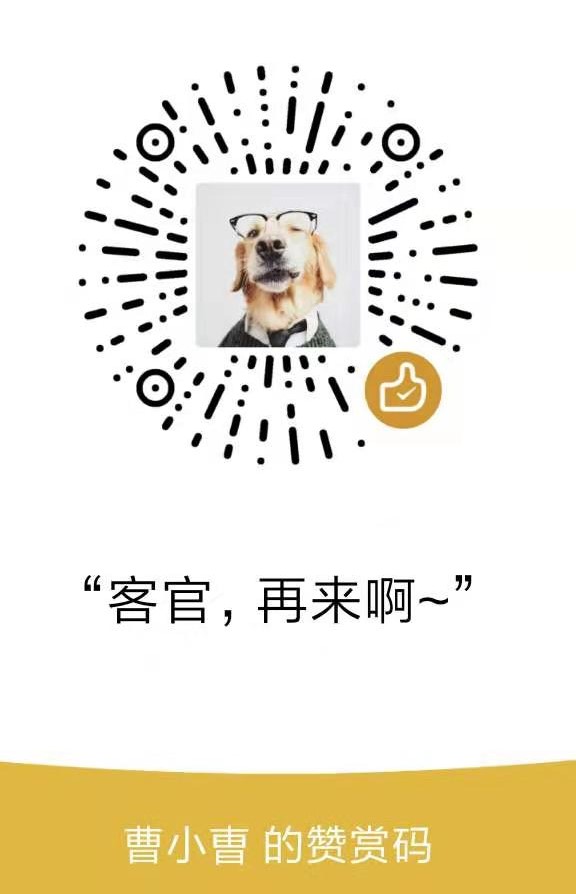1
2
3
4
5
6
7
8
9
10
11
12
13
14
15
16
17
18
19
20
21
22
23
24
25
26
27
28
29
30
| {
"version": "0.2.0",
"configurations": [
{
"name": "odoo",
"type": "python",
"request": "launch",
"program": "${workspaceRoot}/start",
"pythonPath":"${config:python.pythonPath}",
"cwd": "${workspaceRoot}",
"env": {},
"envFile": "${workspaceRoot}/.env",
"args": [
"-c",
"${workspaceRoot}/config/cscloud-dev.conf"
],
"debugOptions": [
"WaitOnAbnormalExit",
"WaitOnNormalExit",
"RedirectOutput"
],
"console": "integratedTerminal"
}
],
"compounds": []
}
|