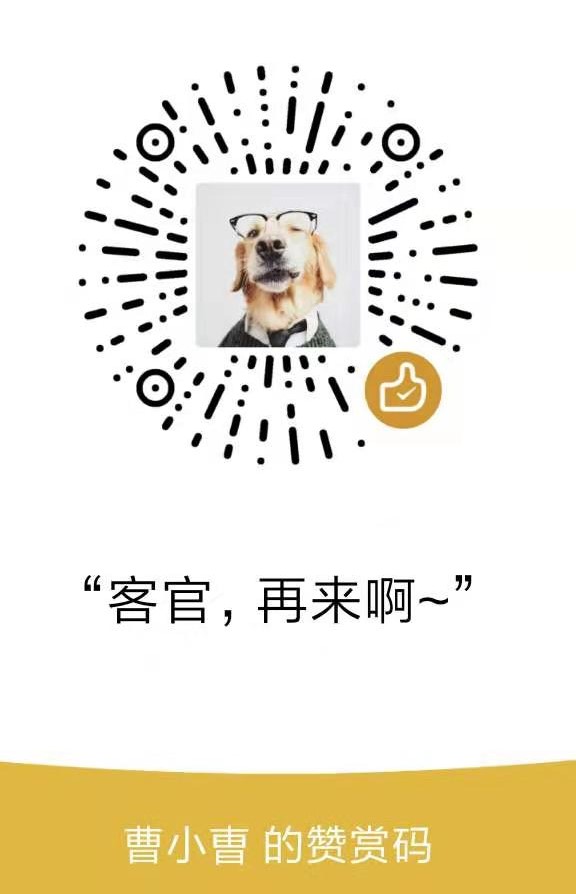1
2
3
4
5
6
7
8
9
10
11
12
13
14
15
16
17
18
19
20
21
22
23
24
25
26
27
28
29
30
31
32
33
34
35
36
37
38
39
40
41
42
43
44
45
46
47
48
49
50
51
52
53
54
55
56
57
58
59
60
61
62
63
64
65
66
67
68
69
70
71
72
73
74
75
76
77
78
79
80
81
82
83
84
85
86
87
88
89
90
91
92
93
94
95
96
97
98
99
100
| odoo.define('crm.tour', function(require) {
"use strict";
var core = require('web.core');
var tour = require('web_tour.tour');
var _t = core._t;
tour.register('crm_tour', {
url: "/web",
}, [tour.STEPS.SHOW_APPS_MENU_ITEM, {
trigger: '.o_app[data-menu-xmlid="crm.crm_menu_root"]',
content: _t("Ready to boost your sales? Your <b>Pipeline</b> can be found here, under the <b>CRM</b> app."),
position: 'right',
edition: 'community'
}, {
trigger: '.o_app[data-menu-xmlid="crm.crm_menu_root"]',
content: _t("Ready to boost your sales? Your <b>Pipeline</b> can be found here, under the <b>CRM</b> app."),
position: 'bottom',
edition: 'enterprise',
}, {
trigger: ".o-kanban-button-new",
extra_trigger: '.o_opportunity_kanban',
content: _t("Click here to <b>create your first opportunity</b> and add it to your pipeline."),
position: "bottom",
}, {
trigger: ".o_kanban_quick_create input:first",
content: _t("<b>Choose a name</b> for your opportunity, example: <i>'Need a new website'</i>"),
position: "right",
}, {
trigger: ".o_kanban_quick_create .o_kanban_add",
content: _t("Click here to <b>add your opportunity</b>."),
position: "bottom",
}, {
trigger: ".o_opportunity_kanban .o_kanban_group:first-child .o_kanban_record:last-child",
content: _t("<b>Drag & drop opportunities</b> between columns as you progress in your sales cycle."),
position: "right",
run: "drag_and_drop .o_opportunity_kanban .o_kanban_group:eq(2) ",
}, {
trigger: ".o_kanban_record:not(.o_updating) .o_activity_color_default",
extra_trigger: ".o_opportunity_kanban",
content: _t("This opportunity has <b>no activity planned</b>."),
position: "bottom"
}, {
trigger: ".o_schedule_activity",
extra_trigger: ".o_opportunity_kanban",
content: _t("Let's schedule an activity."),
position: "bottom"
}, {
trigger: '.modal-body .o_field_many2one',
extra_trigger: ".o_opportunity_kanban",
content: _t("<p>You will be able to customize your followup activities. Examples:</p><ol><li>introductory email</li><li>call 10 days after</li><li>second call 3 days after, ...</li></ol><p class='mb0'><i>Select a standard activity for now.</i></p>"),
position: "bottom",
run: function (actions) {
actions.auto('.modal-footer button[special=cancel]');
},
}, {
trigger: ".o_kanban_record",
extra_trigger: ".o_opportunity_kanban",
content: _t("Click on the opportunity to zoom in."),
position: "bottom",
run: function (actions) {
actions.auto(".o_kanban_record .oe_kanban_action[data-type=edit]");
},
}, {
trigger: ".o_opportunity_form .o_chatter_button_new_message",
content: _t('<p><b>Send messages</b> to your prospect and get replies automatically attached to this opportunity.</p><p class="mb0">Type <i>\'@\'</i> to mention people - it\'s like cc-ing on emails.</p>'),
position: "bottom"
}, {
trigger: ".breadcrumb-item:not(.active):last",
extra_trigger: '.o_opportunity_form',
content: _t("Use the breadcrumbs to <b>go back to your sales pipeline</b>."),
position: "bottom"
}, tour.STEPS.TOGGLE_HOME_MENU, tour.STEPS.SHOW_APPS_MENU_ITEM, {
trigger: '.o_app[data-menu-xmlid="base.menu_administration"]',
content: _t("Configuration options are available in the Settings app."),
position: "bottom",
edition: 'community'
}, {
trigger: '.o_app[data-menu-xmlid="base.menu_administration"]',
content: _t("Configuration options are available in the Settings app."),
position: "bottom",
edition: 'enterprise'
}, {
trigger: ".o_web_settings_dashboard .o_user_emails",
content: _t("<b>Invite coworkers</b> via email.<br/><i>Enter one email per line.</i>"),
position: "right"
}, tour.STEPS.TOGGLE_HOME_MENU, tour.STEPS.SHOW_APPS_MENU_ITEM, {
trigger: '.o_app[data-menu-xmlid="crm.crm_menu_root"]',
content: _t("Good job! You completed the tour of the CRM app."),
position: 'right',
edition: 'community'
}, {
trigger: '.o_app[data-menu-xmlid="crm.crm_menu_root"]',
content: _t("Good job! You completed the tour of the CRM app."),
position: 'bottom',
edition: 'enterprise'
}]);
});
|